I have been reading lots of articles about ebook opportunities for writers recently but I have to hold up my hand and confess that I'm still not an ebook reader.
With the technical ability of a gnat, I need help
- about the options
- about how much I can expect to pay
- about whether it makes sense to go with anything other than a Kindle
-------------------------
Choosing an Ereader
Hottest topic among readers and writers these days is
undoubtedly the e-reader. (Once you get past the inevitable discussions of plot
points, agents, self-publish or not, etc.)
KINDLES are not the only ereaders...
Hands up at this point and admit that I am not a huge fan of
the Kindle because it is tied in directly to Amazon and will not read any type
of file except Amazon’s own and pdfs. There is a wonderful, free computer
program called Calibre that allows you to convert files but typos creep in and
it can spoil your enjoyment slightly.
I am the proud owner of a Sony PRS350 and have had hours of
enjoyment from it, carry it permanently in my handbag and love the reaction
when people see me reading it. I’ve even made it a cute little padded bag to
live in. I chose it after a long consultation with a helpful assistant in my
local Waterstone’s bookstore. He went through the options on the types they
stock and let me play with some demonstration models so I could see what they
were like. I would recommend doing the same before you make a final decision.
There are a number of things to think about when you buy,
and how the reader feels in your hands is quite important if it is going to be
used a lot.
What else
do you need to consider?
Well price is important, obviously, but the majority of
readers are somewhere in the £110 to £150 bracket. There are some that fall
outside that and price is not always indicative of what you will get.
What are you going to use your reader for? Might sound like
a daft question, but some readers have MP3 players or can be used to surf the
net as well as to carry a library in your pocket.
What kind of screen does it have? Your choice is e-paper
(also known as e-ink) or LCD. E-ink is easier on your batteries because it only
uses power when you turn a page. LCD screens are back-lit so they use power all
the time, and have been known to cause headaches. If you want colour the LCD is your only option though.
Touch screen? One of the things I love about my Sony is that
I can sweep a finger across the screen to turn the pages. It feels more natural
to me that way. (There’s also a button to do it if you like.)
Size? You will be offered five inch or six inch and, unless
you have very bad eyesight, I think that is purely down to personal preference.
Check how much you can zoom in on the type face (and how easy it is to change).
Memory? Some readers come with a slot to add an SD card and
extend the memory. Unless you want to carry round a small bookstore you
probably will never use more than the internal capacity though.
File type? The most popular file type is ePub, which is the
format most e-library books use. You can convert files using Calibre, but if
you want to download everything from everywhere, the bigger range your reader
can handle, the better. Project Gutenberg offers formats of many kinds. (http://www.gutenberg.org/)
Battery life? Claims of between 7,000 and 10,000 page-turns
between charges are common. That is plenty to read a couple of novels.
What books are included? Most readers will offer you
something. My Sony came with about 350 classics available to download free when
I registered my purchase.
What’s
available?
Well, the Kindle, obviously. It comes with all sorts of
extras like 3G and an MP3 player.
The Sony. There are two sizes: 350 and 650. The 650 is
larger and more expensive. Touch screen. E-ink. It also has a cute little
design point where the case is shaped to look like it has a hardback spine. Remember I’m biased.
There's the BeBook. It has an external SD card slot so you
can boost its memory to 4GB. I think it looked a bit clunky though, if that
sort of thing matters to you.
The Elonex. Cheapest on the market. It has a colour screen,
but it is back-lit so could give you eyestrain.
The Cybook Opus from Bookeen. It has a 5 inch non-reflective
screen, auto rotate and adjustable font size, long battery life and an
expandable memory. It comes in four colours.
I advise you not to buy anything until you've had chance to
play around with a couple of different kinds. If your friends have one, take a
look at it and try reading with it. At least get yourself off to a bookshop and
try before you buy.
I've not looked back since I bought my Sony and neither will
you. Happy e-reading!
Thanks Anne!
Read her blog at MORNING AJ http://morningaj.blogspot.com/
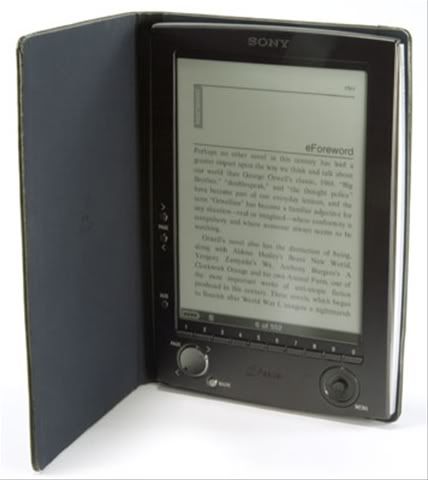

3 comments:
Wow - thanks for featuring me in your blog. I hope the advice is useful to people.
I've always thought about eBooks but that's because I like gadgets. And I agree with you, you don't have to buy a Kindle because you want an eReader.
For those of us writing novels, biogs etc that are almost entirely plain text books, the ebook is brilliant, but for us writers of picture rich books, the market is restricted at present by the power and scope of most of the devices on the market. Only a tablet computer can handle the high power, and colour of the bigger files. This is true also for interactive books, including children's titles
Post a Comment